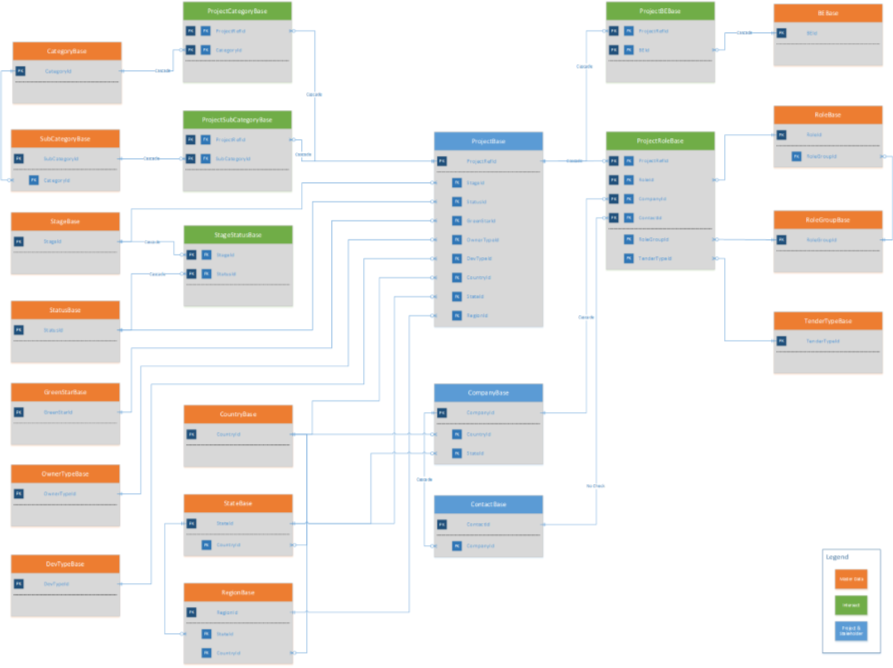The BCI API Integration for Microsoft SQL Server gives businesses a chance to get control of the BCI data, and use it in any way that they would like. Whether it be developing a further integration into a Line Of Business (LOB) Application of their choice, or use the data to create reports, this solution gives you the flexibility. In order to successfully implement this solution, there are a few requirements that must be fulfilled:
- Microsoft Windows Server 2008 R2 or greater OR Microsoft Windows 10 Client PC
- .NET Framework 4.5.2
- Microsoft SQL Server 2008 R2 (including express edition) or greater OR Microsoft Azure SQL Database
- An active BCI API subscription
- Internet access to BCI API thru corporate firewall and proxy
Benefits
If you need further clarifications about these requirements, please feel free to reach out to us. If you do satisfy these requirements, you will be in a good position to implement this solution and experience the benefits it has to offer. Some of these benefits include:
- Avoid manual data entry and save time
- Receive hourly project lead and stakeholder updates directly into your own line of business (LOB) applications
- Model and analyse large data volumes in ways which are meaningful to your specific business requirements
- Visualise and aggregate building & construction data to drive insights and identify new market opportunities
- Use geo-location heatmaps to segment and estimate market potential for territories, industry categories, etc.
Key Features
The key features that you receive with this solution are as follows:
- Microsoft Windows service application extracts data from BCI API on a scheduled basis
- Can be scheduled to run hourly, custom hourly interval, daily, or weekly
- Connects to most Microsoft SQL Server versions for local data storage, including the free SQL Server Express Edition
- Connects to Microsoft Azure SQL Database for Cloud data storage. This option is convenient for seamless refresh of datasets in the Power BI online service or for any other Cloud based application consuming BCI data
- Transforms BCI data into a fully normalised relational data model using base tables with FK relationships to master data. This is useful if data is to be consumed in any type of custom app or CRM solution
- Includes a simplified de-normalised data model based on SQL Server Views, which "flattens" data structures and facilitates easier reporting. This is useful in business intelligence and reporting tools like Power BI
- Includes a sample Power BI desktop file with a simplified, bi-directionally filtered, and de-normalised data model. Measures illustrate how data can be used for various analytical purposes and charts demonstrate how data filtering can be dynamically applied with a single mouse-click on any visualisation in the report.
PowerBI Example
One way you may choose to use this solution is through PowerBI. With this tool, you will be able to create in-depth, insightful and interactive reports which will allow you to assess the industry as a whole, and make informed decisions based on your learning. An example of how this could look is shown below:
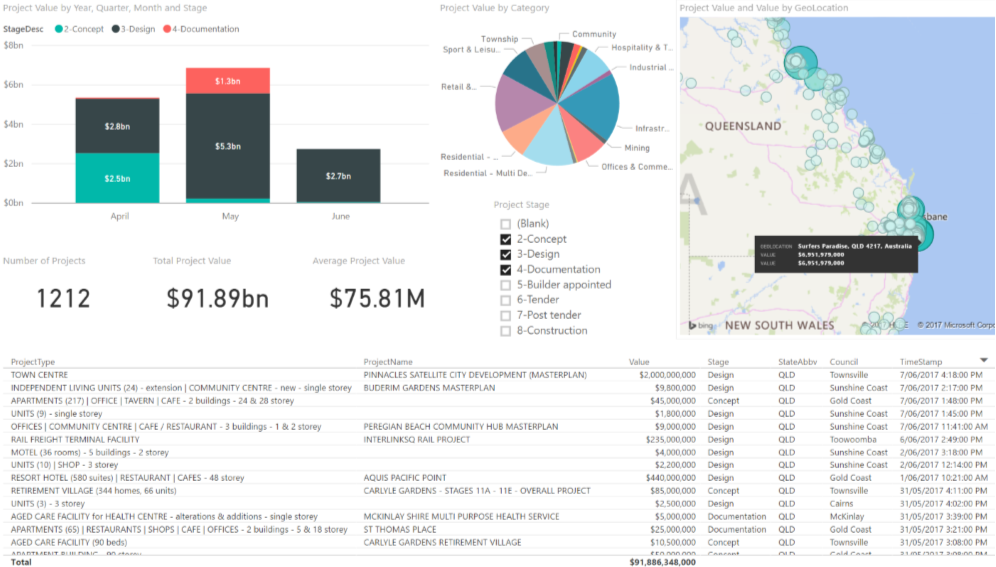
Below is the Power BI simplified and bi-directional data model based on renormalised SQL server views:
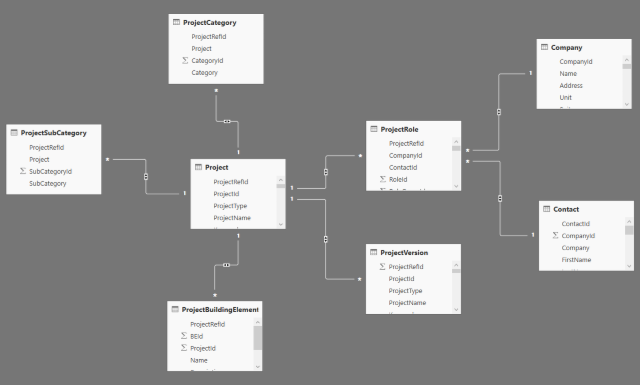
Entity Relationship (ER) Diagram:
Below is the ER diagram of normalized SQL Server data model: