The Project Lead to Opportunity BPF (Business Process Flow) aims to provide salespeople guidance when converting a project lead to an invoiced sale. The BPF can be personalised in order to suit your businesses individual sales process as closely as possible. Creating a personalized BPF will ensure salespeople follow a series of well-defined process steps that drive user behavior and solution adoption by enforcing stage-gating and ensuring that nothing is missed. The BPF also works to collect quantifiable and meaning business data as a part of the sales process, which enhances the ability to build insightful reports and KPI's, specific to the business' needs.
The Project Lead to Opportunity BPF includes 5 steps, which reflect the natural progression of a sales opportunity. The BPF that will be explained in this article is related to our BCI Project Leads Solution for Microsoft Dynamics 365, in so, it is targeted towards the building and construction industry.
IDENTIFY
The first stage of the process is called identify. If you have the BCI integration running in your environment then the identify stage will be prepopulated. This stage has been specifically made to suit the BCI data, so by glancing at this information you should have some indication of whether to further qualify this lead, or to immediately disqualify.

The main step here, is to assess the business potential off the opportunity, and to either disqualify it, or progress to the next stage. By progressing to the next stage you are creating an opportunity. You can have multiple opportunities linked to the one project, simply by repeating this process and creating new opportunities at this step.
QUALIFY
This stage is all about qualifying whether this could be a potential business opportunity for you.
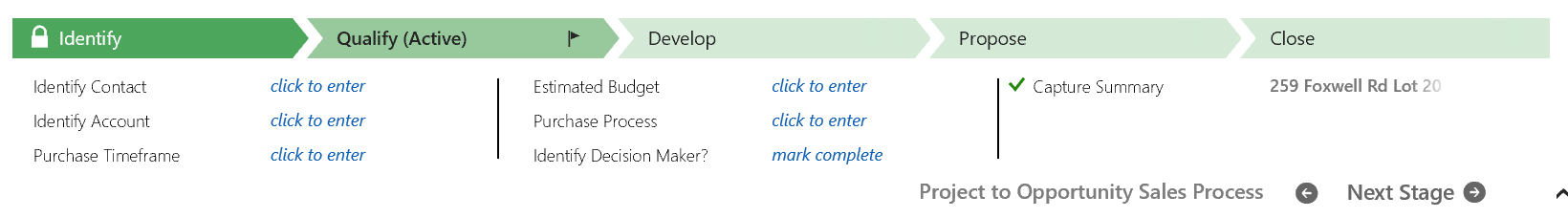
1. Idenfify the key contact that you will be dealing with
2. Identify the account in which this contact belongs to
3. Specify what timeframe the purchase will be made in (eg. This quarter, next quarter, etc.)
4. Enter the estimated budget of the project
5. Specify whether the purchase process is individual, committee or tender
6. Identify who the decision maker is (in the stakeholders section)
7. The caption summary allows you to provide a summary of the project
2. Identify the account in which this contact belongs to
3. Specify what timeframe the purchase will be made in (eg. This quarter, next quarter, etc.)
4. Enter the estimated budget of the project
5. Specify whether the purchase process is individual, committee or tender
6. Identify who the decision maker is (in the stakeholders section)
7. The caption summary allows you to provide a summary of the project
DEVELOP
The develop stage is where you define exactly what it is the customer needs. By doing so, you can appropriately decide what services or products you can provide for this project.
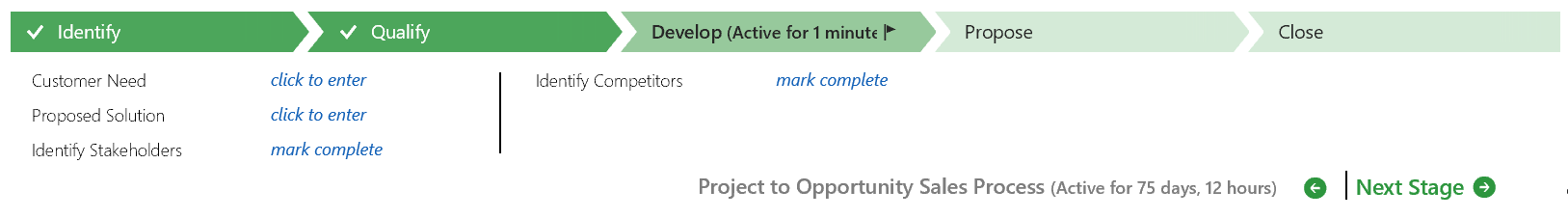
- Define the customer need- what is it that the customer needs
- Propose your solution- what products or services you can offer
- Identify Stakeholders
- Identify Competitors
PROPOSE
The aim of the proposal stage is to develop a quote that can be presented to the customer.
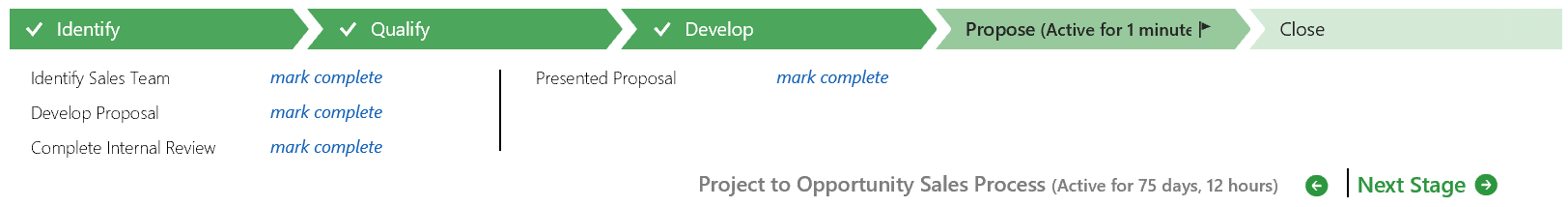
- Identify Sales Team- identify which salespeople will be involved in the selling process. Multiple people can be listed under the "sales team" box.
- Develop Proposal- develop the quote in which you are going to give to the relevant stakeholder
- Complete Internal Review
- Presented Proposal- once the proposal has been given to the customer, mark this step as complete.
CLOSE
The close stage is all about closing the deal. Whether this was a won deal or a lost deal can be defined when closing the deal as "won, no deal or lost". Once you have completed the relevant steps, depending on the status of the opportunity, you can "close as won" or "close as lost". This opportunity will then become closed which will put it into a read only mode. This opportunity will no longer appear in your list of open opportunities, but it is still available in your list of closed opportunities.
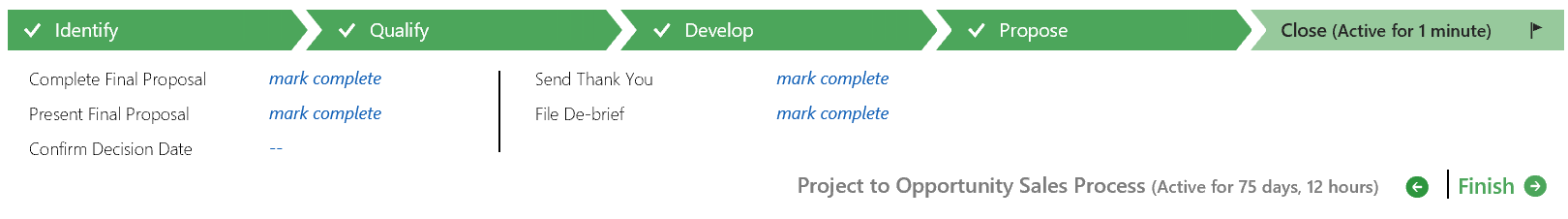
As mentioned, all of these steps can be personalized to suit your business needs, whatever they may be. If you have any questions about this process, feel free to reach out to the team at Izee by emailing info@izee.com.au, or calling 1300 00 IZEE.